
AutoCAD 2011 Tutorial - The AutoCAD interface, Startup Dialogue Box, Application Button, Quick Access Toolbar, Title Bar, Info Center, Ribbon, View Cube, Navigation Bar, Command Window, Status Bar, Accessing Commands, Basic Command Entry.

AutoCAD 2011 Tutorial - AutoCAD's Cartesian Workspace, XYZ, UCS, Status Bar, Drawing Lines, Command line options in brackets, Undo, Close, F2

AutoCAD 2011 Tutorial - Erasing Objects, Erasing using a Window and a Crossing Window.

AutoCAD 2011 Tutorial - Drawing Lines with Polar Tracking, Absolute coordinates, Relative coordinates, Relative Polar coordinates, Dynamic Input.

AutoCAD 2011 Tutorial - Working with command line options and the rectangle command.

Drawing circles using the various methods that AutoCAD provides.

AutoCAD 2011 - Viewing your drawing. Zoom realtime, pan, zoom extents, etc.

AutoCAD 2011 - Endpoint, Midpoint, Intersection, Perpendicular, Ortho

AutoCAD 2011 - Center, Quadrant, Tangent, Osnap Settings, None, Osnap Tracking

AutoCAD 2011 - Moving Objects, Copying Objects.

AutoCAD 3D House Modeling Tutorial - 1 | 3D Home Design | 3D Building | 3D Floor Plan | 3D Room. This tutorial shows how to make a 3D house in AutoCAD. In this Part - 1 3D Wall & Window openings are created.

AutoCAD 3D House Modeling Tutorial - 2 | 3D Home Design | 3D Building | 3D Floor Plan | 3D Room. In this tutorial door openings are finalized by closing the top open portion.

AutoCAD 3D House Modeling Tutorial - 3 | 3D Home | 3D Building | 3D Floor Plan | 3D Room. In this tutorial 3D windows are created & placed at respective positions.

AutoCAD 3D House Modeling Tutorial - 4 | 3D Home | 3D Building | 3D Floor Plan | 3D Room. In this tutorial 3D Door is created & placed it at it's respective positions.
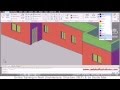
AutoCAD 3D House Modeling Tutorial - 5 | 3D Home | 3D Building | 3D Floor Plan | 3D Room. This tutorial shows how to make a 3D house in AutoCAD. In this tutorial slab & terrace is created and colors are applied.

AutoCAD 3D House Modeling Tutorial - 6 | 3D Home | 3D Building | 3D Floor Plan | 3D Room. In this tutorial bottom portion of the house has been developed. Foundation portions is created with steps & stone engraving. Ground is also added.
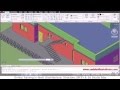
AutoCAD 3D House Modeling Tutorial - 7 | 3D Home | 3D Building | 3D Floor Plan | 3D Room. In this tutorial stairs are created.
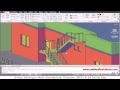
AutoCAD 3D House Modeling Tutorial - 8 | 3D Home | 3D Building | 3D Floor Plan | 3D Room. In this tutorial railings are created for stairs.

Autodesk BIM Curriculum | Unit 4 - Lesson 2 - Tutorial 2 | www.bimtopia.com/bimcurriculum.html

Lesson 2, Part 1: basic AutoCAD floor plan. Assumes fundamental knowledge of interface and drawing commands. Start with the "AutoCAD Fundamentals" playlist if you don't have any experience.

Lesson 2, Part 2: basic AutoCAD floor plan. Assumes fundamental knowledge of interface and drawing commands. Start with the "AutoCAD Fundamentals" playlist if you don't have any experience.

Lesson 2, Part 3: basic AutoCAD floor plan. Assumes fundamental knowledge of interface and drawing commands. Start with the "AutoCAD Fundamentals" playlist if you don't have any experience.

This video is from our first cad class and is just a quick introduction to cad2010.

This video shows you how to use the following features and commands: polar, osnap, line, offset, trim, extend, erase, distance and window selection.

This video shows you how to use the commands move, copy, rotate, mirror and circle, as well as how to draw the stairs, doors, windows and tub.

This video shows you how to use the command mtext, as well as how to customize the right click option on your mouse.

This video shows you how to use the commands match properties, and fillet, as well as how to draw the footing and create and manage layers.

This video shows you how to set up your dimension styles.

This video shows you how to use the circle command, as well as how to draw the posts and footings in the basement and create and modify dimensions.

This video shows you how to draw a section.