
A walkthrough of the user interface looking at the big red A, the ribbons and panels, the drawing and layout space, the command line, drawing utilities, model and paper space.

Tutorial 2 of a short series introducing students to the mechanics of architectural drawing using AutoCAD. In this tutorial we use lines, polylines and construction lines to set out and draw up the walls of a house. Appropriate layering is introduced. So
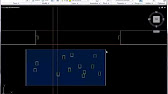
Using the various select tools, the rectangle and line commands and move, copy, rotate, scale and stretch; the measuring tool

Creating doors to insert into a drawing of a house

Using a ground floor plan as the basis for drawing upper floors